How to Store Images in Container Registries?
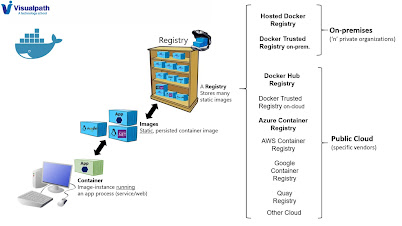
Introduction: Container registries serve as central repositories for storing and managing container images, facilitating seamless deployment across various environments. However, optimizing image storage within these registries requires careful consideration of factors such as scalability, security, and performance. - Docker and Kubernetes Training Choose the Right Registry: Selecting the appropriate container registry is the first step towards efficient image storage. Popular options include Docker Hub , Google Container Registry (GCR), Amazon Elastic Container Registry (ECR), and Azure Container Registry (ACR). Evaluate factors such as integration with existing infrastructure, pricing, security features, and geographical distribution to make an informed decision. Image Tagging Strategy: Implement a robust tagging strategy to organize and manage container images effectively. Use semantic versioning or timestamp-based tagging to denote image versions and updates clearly. A
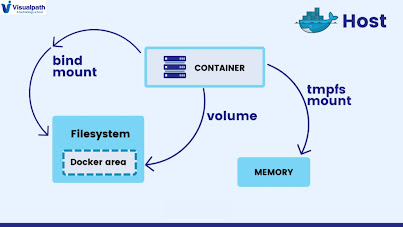
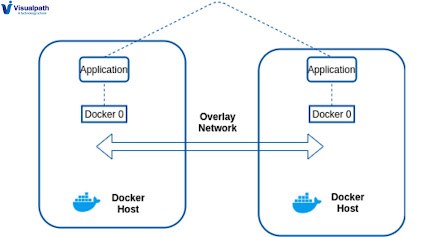
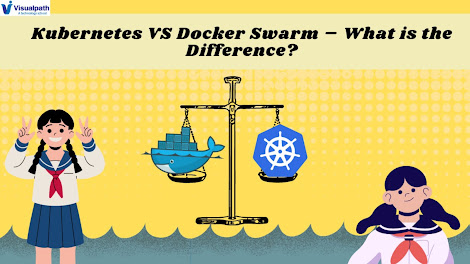
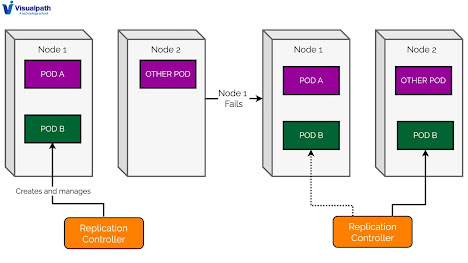
.jpg)
