How to Store Images in Container Registries?
Introduction:
Container
registries serve
as central repositories for storing and managing container images, facilitating
seamless deployment across various environments. However, optimizing image
storage within these registries requires careful consideration of factors such
as scalability, security, and performance. - Docker
and Kubernetes Training
Choose the Right
Registry:
Selecting
the appropriate container registry is the first step towards efficient image
storage. Popular options include Docker
Hub, Google Container Registry (GCR), Amazon Elastic Container Registry
(ECR), and Azure Container Registry (ACR). Evaluate factors such as integration
with existing infrastructure, pricing, security features, and geographical
distribution to make an informed decision.
Image Tagging
Strategy:
Implement a
robust tagging strategy to organize and manage container images effectively.
Use semantic versioning or timestamp-based tagging to denote image versions and
updates clearly. Avoid using generic tags like "latest," as they can
lead to ambiguity and inconsistent deployments. - Kubernetes
Online Training
Optimize Image Size:
Minimize
image size by adhering to best practices such as using lightweight base images,
leveraging multi-stage builds, and optimizing Dockerfiles. Removing unnecessary
dependencies and layers helps reduce storage requirements and accelerates image
pull times during deployment.
Security
Considerations:
Prioritize
security by implementing access controls, image signing, and vulnerability
scanning within the container registry. Restrict image access based on user
roles and permissions to prevent unauthorized usage. Regularly scan images for
vulnerabilities and apply patches promptly to mitigate potential risks. - Docker Online
Training
Automated Builds and
CI/CD Integration:
Integrate
container registries with continuous integration/continuous deployment (CI/CD) pipelines
to automate image builds, testing, and deployment processes. Leverage tools
like Jenkins, GitLab CI/CD, or GitHub Actions to streamline workflows and
ensure consistent image updates across environments.
Content Trust and
Image Signing:
Enable
content trust mechanisms such as Docker
Content Trust or Notary to ensure image authenticity and integrity. By
digitally signing images and verifying signatures during pull operations,
organizations can mitigate the risk of tampering and unauthorized
modifications.
Data Backup and
Disaster Recovery:
Implement
robust backup and disaster recovery strategies to safeguard critical container
images against data loss or corruption. Regularly backup registry data to
redundant storage locations and establish procedures for swift restoration in
the event of failures or disasters. - Docker
and Kubernetes Online Training
Performance
Optimization:
Optimize
registry performance by leveraging caching mechanisms, content delivery
networks (CDNs), and geo-replication to reduce latency and improve image
retrieval speeds. Distribute registry instances across multiple geographical
regions to enhance availability and resilience.
Conclusion:
By following
best practices such as selecting the right registry, optimizing image size,
enforcing security measures, and integrating with CI/CD pipelines,
organizations can streamline image management and enhance their containerized
deployments without diving into complex coding intricacies.
Visualpath is the Leading and Best Institute for learning Docker And
Kubernetes Online in Ameerpet, Hyderabad. We provide Docker Online Training Course, you will get the best course at an affordable cost.
Attend Free Demo
Call on - +91-9989971070.
Visit : https://www.visualpath.in/DevOps-docker-kubernetes-training.html
Blog : https://dockerandkubernetesonlinetraining.blogspot.com/
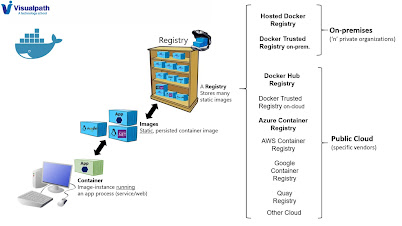



Comments
Post a Comment